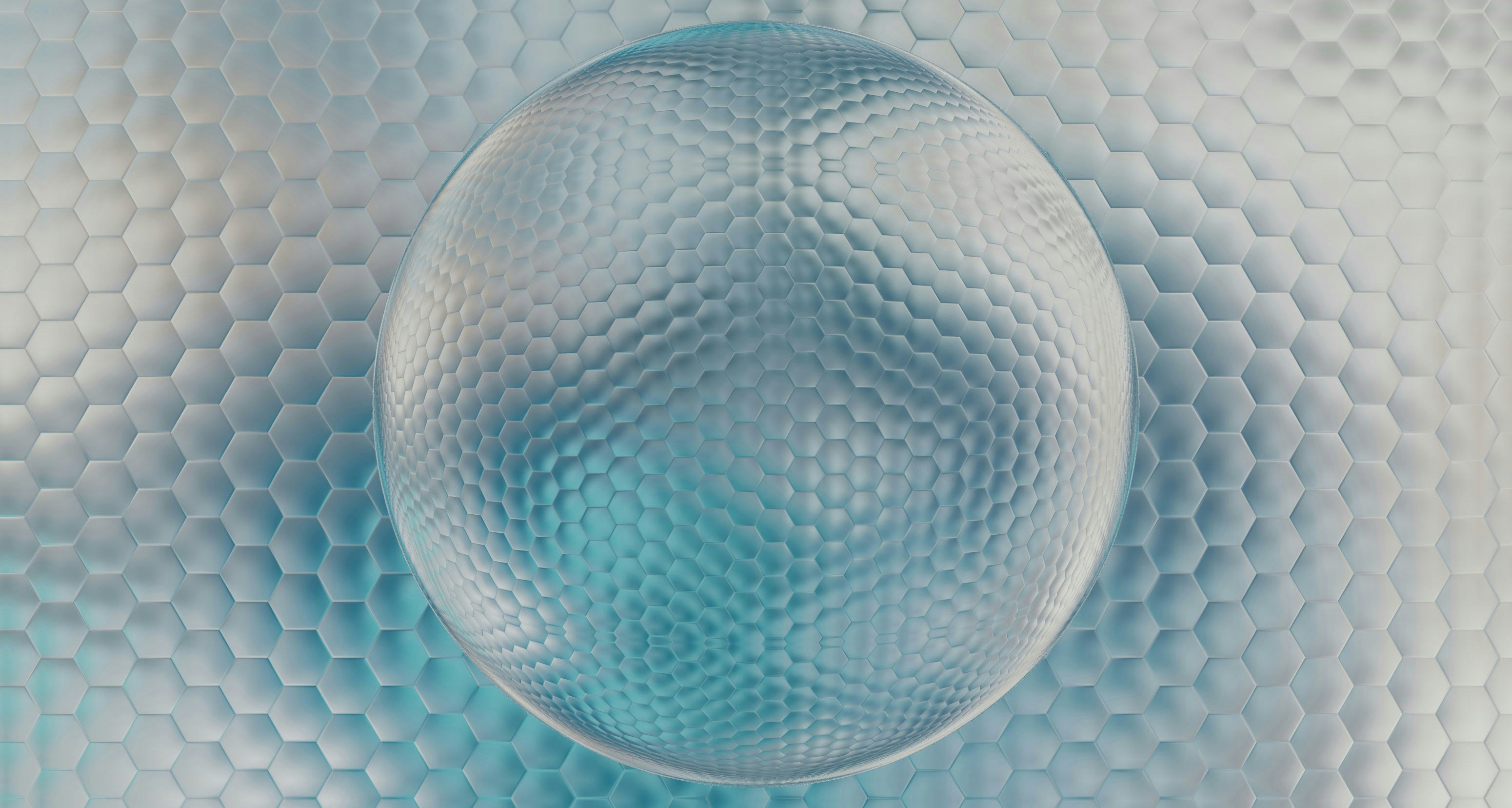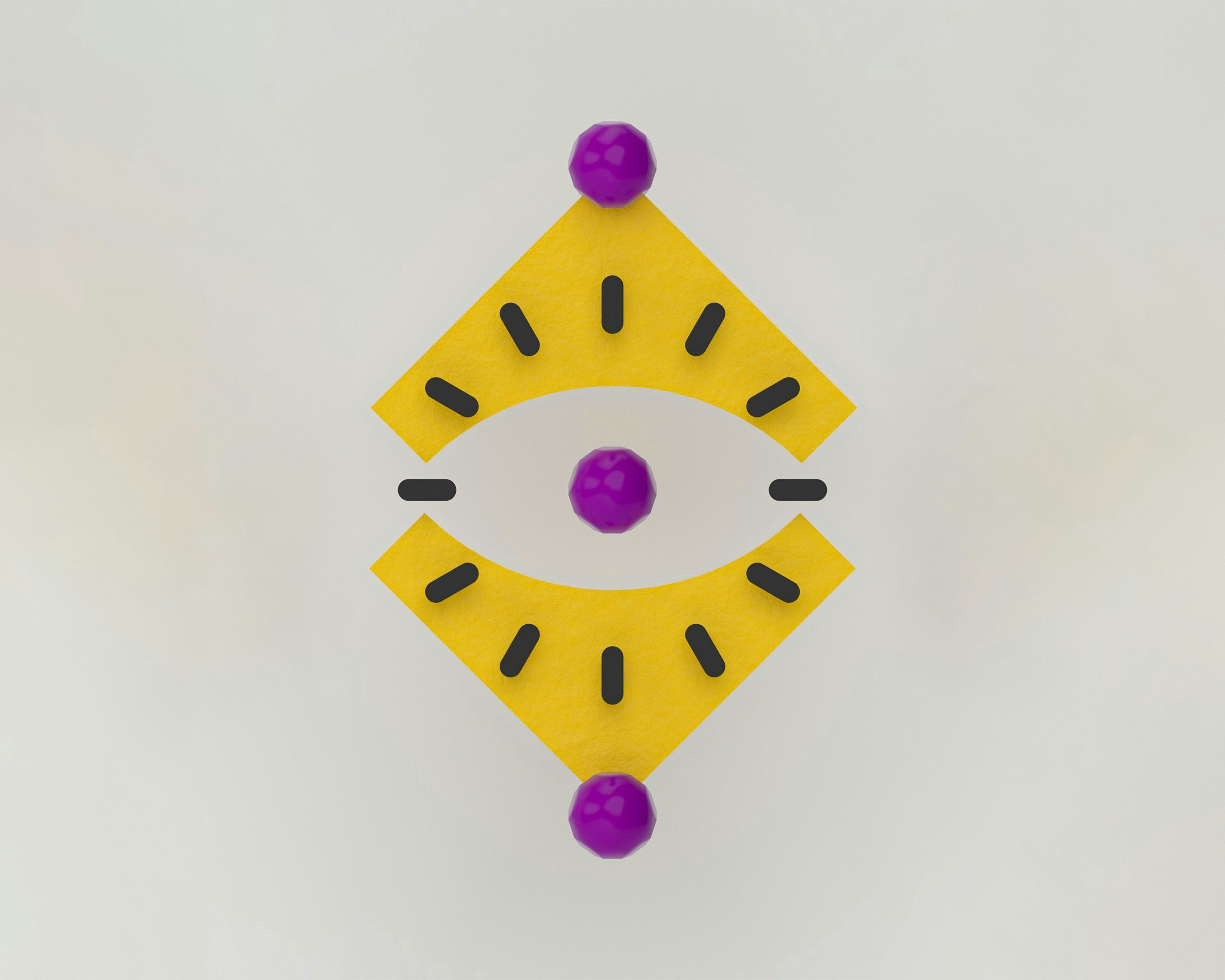Mockup


When Rachel, lead designer at a fast-growing wellness startup in Austin, was asked to revamp the homepage, she didn’t show up with slides or sketches. She opened a Figma file and said, “Here’s the mockup — it’s not code yet, but you’ll get the vibe.” In five minutes, the team went from “not sure” to “heck yes.” They saw the layout, the feel, even where the CTA would pop. That’s the magic of mockups — they bridge the gap between an idea and a green light.
What Is a Mockup?
A mockup is a visual draft of a design project — the sweet spot between a rough sketch and the polished final version. It’s where you lay out fonts, colors, layout, and spacing to give people a solid preview of what the end product might look like.
Mockups help you show, not just tell. They’re the design world’s way of saying, “This is what we’re aiming for.” Whether it’s a new homepage, a product label, or a mobile app, mockups help designers, developers, and clients get aligned without guessing.
Mockup vs. Sketches, Prototypes, and Final Designs
Think of a sketch like the first jotted-down idea — quick, messy, and full of potential. A prototype takes it further with basic functionality. You can click through it or test it out. But a mockup? That’s the part where it starts looking real. The design is clean, branded, and visually complete, even if it doesn’t actually work yet.
Imagine you’re designing a homepage for a coffee subscription brand. The mockup shows the hero image, where the coffee bags go, how the call-to-action buttons look — everything but the back-end code. It gives your team something tangible to react to and tweak. That’s a huge win.
Source: UX Planet
Source: Webuters
Types of Mockups in Design and Branding
Not all mockups are created equal. Some are bare-bones, and others are polished to perfection — it depends on what you’re trying to communicate.
Wireframes are the minimalist version. Think boxes instead of images, lines for text — just enough to show the layout without getting distracted by color or design. They’re great for early planning.
Then there are interactive prototypes — mockups you can click through. They have more detail and give a taste of how users might experience the design. Super helpful for catching UX hiccups early.
Finally, there are high-fidelity design mockups. These are the ones you show when you want to impress. They’re detailed, branded, and look as close to the final product as possible. Whether it’s a new logo, business cards, a landing page, or packaging, this is where the design really comes to life.
Designers also build mockups tailored to specific needs. A logo mockup might show your brand name on signage or a T-shirt. A brand identity mockup might package everything — business cards, letterheads, and brand colors — into a single view. Web mockups preview your site on phones, tablets, and desktops. And print mockups bring flyers, posters, and brochures to life before anything hits the printer.
Why Mockups Matter in Branding and Design
Mockups save time, reduce confusion, and help everyone stay on the same page. It’s way easier to fix something early than after the code’s been written or the press has rolled.
They’re also about trust. When clients or stakeholders see a polished mockup, it gives them confidence. It shows that you know what you’re doing — that this idea isn’t just living in your head, but is ready for the real world.
And in UX design, mockups can be game-changers. When used alongside user testing, even simple interactive mockups help catch usability problems long before launch day. It’s like rehearsing a play before opening night — you work out the kinks before the spotlight hits.
Source: Ironov
The Role of AI in Creating Mockups
AI tools like Figma AI, Adobe Firefly, and Midjourney are seriously speeding things up. You can throw in a prompt and get mockup variations in seconds. Designers use AI to brainstorm layouts, remix brand elements, or preview packaging with photorealistic mockups — all with way less manual work.
Let’s say you want to see your logo on ten different merch items. AI can do that almost instantly. Want layout suggestions for a landing page? Done. But even with all this power, AI isn’t taking over the designer’s job. It’s just a turbo-charged assistant. Judgment, taste, and knowing what fits the brand still come from a real person.
Trends Shaping the Future of Mockups
The way we build mockups is evolving fast. Designers are leaning into clean, minimalist styles that cut the fluff and highlight what matters. With more people browsing on phones, responsive design is a must — so mockups now need to show how layouts shift across screen sizes.
Accessibility is also front and center. Mockups increasingly include visual cues that show how the design works for people with different needs — better color contrast, text size, and simple navigation.
And when it comes to physical products like packaging, sustainability is part of the design conversation. Designers use mockups to show recycled materials or reduced ink usage, making eco-friendly decisions visible from the jump.
Final Thoughts
When Rachel’s team launched their redesigned homepage, it didn’t feel like a risk — it felt like a done deal. Everyone had seen the mockup. Everyone had agreed. There were no surprises. And that’s exactly what a good mockup gives you.
Mockups take ideas and give them shape. They turn “maybe” into “yes.” Whether you’re launching a brand, pitching a campaign, or building a product, mockups are your design safety net — and your secret weapon